Computer Representation of a Seven Axis Kinematics Manipulator
Department
Computer Science
Major
Computer Science
Research Advisor
Liou, Frank W.
Advisor's Department
Mechanical and Aerospace Engineering
Funding Source
Missouri S& T Opportunities for Undergraduate Research Experiences (OURE) Program
Abstract
A novel graphical user interface (GUI) is described which calculates forward and inverse kinematics of a seven-axis manipulator. We present this technology as a solution to manufacturing engineering needs because it greatly reduces the time of calculations and the simplicity of the GUI allows any novice to use the software as well as an expert on the subject. The GUI is also very adaptable to other robots. One needs only to input the Denavit-Hartenburg parameters and computer aided design (CAD) files. The GUI also places blue dots on the computer screen to indicate to the locations where the manipulator can reach and red dots where it cannot. This action ensures safety and efficiency even before deposition.
Biography
Trevor is a sophomore undergraduate seeking a degree in computer science. He has had experience with robotics systems in the FIRST robotics program. He has previously been a developer for the Mega Miner Al competitions as well as competed in said event. He has a variety of programming experience from C++ and Java, to Lab VIEW and MATLAB. He is interested in robotics systems, internal frameworks, and game development and hopes to work in similar fields in the future.
Research Category
Engineering
Presentation Type
Oral Presentation
Document Type
Presentation
Award
Engineering oral presentation, Third place
Location
Carver Room
Presentation Date
03 Apr 2013, 10:00 am - 10:30 am
Computer Representation of a Seven Axis Kinematics Manipulator
Carver Room
A novel graphical user interface (GUI) is described which calculates forward and inverse kinematics of a seven-axis manipulator. We present this technology as a solution to manufacturing engineering needs because it greatly reduces the time of calculations and the simplicity of the GUI allows any novice to use the software as well as an expert on the subject. The GUI is also very adaptable to other robots. One needs only to input the Denavit-Hartenburg parameters and computer aided design (CAD) files. The GUI also places blue dots on the computer screen to indicate to the locations where the manipulator can reach and red dots where it cannot. This action ensures safety and efficiency even before deposition.
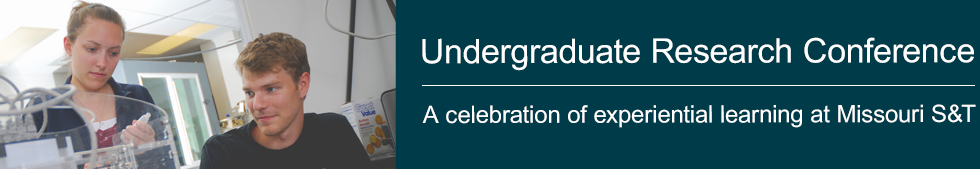


Comments
Joint project with Erik O'Riley